티스토리 뷰
Study/ETC
VirtualBox 에러 해결 - Implementation of the USB 2.0 controller not found!
Notchicken 2021. 12. 7. 15:22가상시스템 가져오기 후 시작 시 아래와 같은 에러가 발생하면서 시작이 안되는 경우가 있다.
Implementation of the USB 2.0 controller not found!
Because the USB 2.0 controller state is part of the saved VM state, the VM cannot be started. To fix this problem, either install the 'Oracle VM VirtualBox Extension Pack' or disable USB 2.0 support in the VM settings.
Note! This error could also mean that an incompatible version of the 'Oracle VM VirtualBox Extension Pack' is installed (VERR_NOT_FOUND).
에러가 발생한 가상시스템을 우클릭한 후 설정에 들어간다.
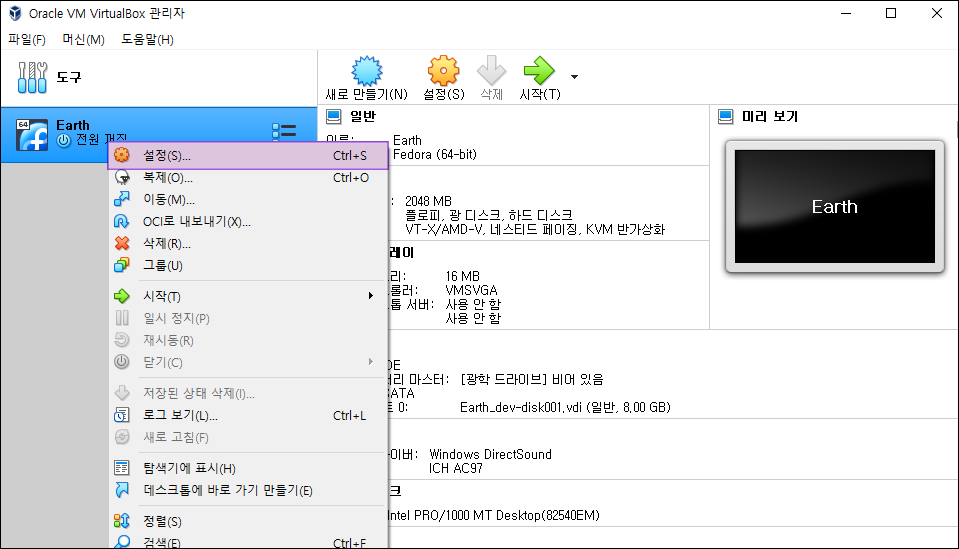
USB 설정에 들어가면 USB 2.0 컨트롤러 사용으로 체크가 되어 있을 것이다.
USB 1.1 컨트롤러를 사용하도록 변경해준다.

실행이 잘 되는 것을 확인할 수 있다.
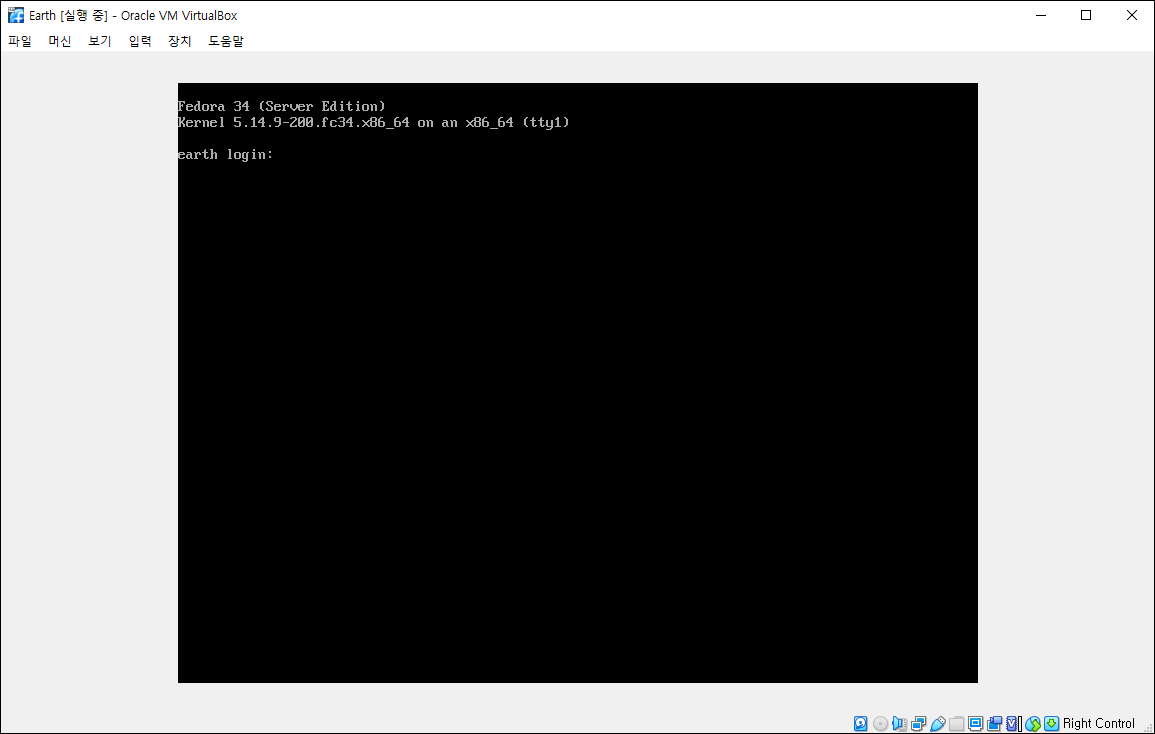
'Study > ETC' 카테고리의 다른 글
| [Python] CVSS 파싱하여 엑셀로 저장하기 (0) | 2021.12.14 |
|---|---|
| [Kalilinux] HID Device 데이터 쓰기/읽기 (0) | 2021.12.10 |
| Ubuntu 12.04 Proftpd 1.3.5 설치하기 (0) | 2021.12.01 |
| 기타 메모들 (0) | 2021.11.25 |
| Windows x64 Universal Shellcode 제작 (0) | 2021.11.19 |
댓글
최근에 올라온 글
최근에 달린 댓글
- Total
- Today
- Yesterday
